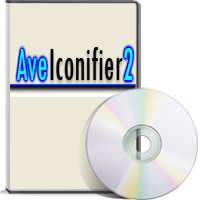 | |
AveIconifier is very useful if you want to convert .PNG format files to .ICO.
* Usage of the program is pretty simple and here's how it goes:
Extract the archive to where ever you want to installed it
Run the program
Use Windows Explorer to drag-and-drop the ICO files you want to convert
Voila! Wait until the progress bar finishes and your PNG files should be in the /temp/ directory where you installed AveIconifier Batch ICO Converter
That's it!
* AveIconifier Batch ICO Converter is software which can batch process images.
AveIconifier Batch ICO Converter features and highlights:
Convert ICO to PNG and vice versa
Simple drag-'n-drop interface
Totally skinnable application
Right click on the caption bar to select a skin
Select output formats for icons (right click on the icon pane)
AveIconifier Batch ICO Converter is licensed as Freeware for Windows (32-bit and 64-bit) operating system / platform from image conversion software without restrictions. AveIconifier Batch ICO Converter 2 is available to all software users as a free download (Freeware).
SCEENSHOTS:
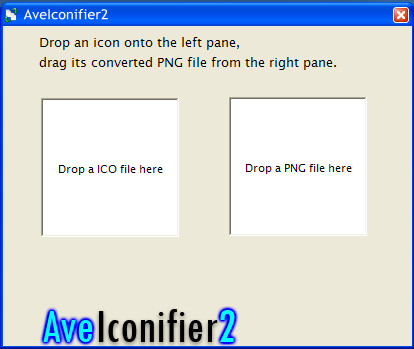
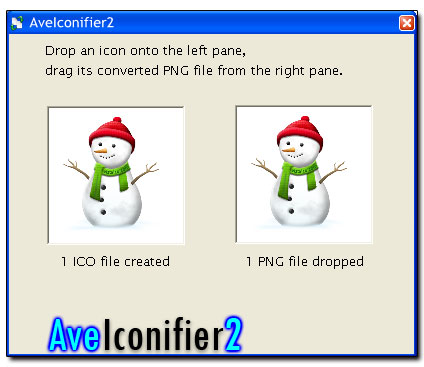
DOWNLOADS:
» Mirror 1: Click here to download » Mirror 2: Click here to download
» Mirror 3: Click here to download












