 | |
Do you want to try Java applications or games for your phone without having to install them? Well, now you can with KEmulator for Windows, which emulates mobile operating systems.
* Your choice of Java devices
KEmulator loads JAR files and supports APIs for almost any type of J2ME program. You can even choose what mobile phone model you'll emulate. Once the application is loaded, it will open in the program’s window and you’ll be able to control it either with your own keyboard or with an on-screen one.
* Support for various graphics engines
KEmulator’s high compatibility also includes support for several 2D and 3D graphic engines, making it possible to run even the most demanding games. If you activate the pixel interpolation you’ll be able to see graphics adapted to any size.
* Ideal for Java programmers
And last, but not least, KEmulator also has a video capture option so you can save sequences of these programs in AVI format. This complete emulator is ideal if you program or use these mobile apps.
* Notes
You'll need to install JRE before you can use this emulator.
SCEENSHOTS:

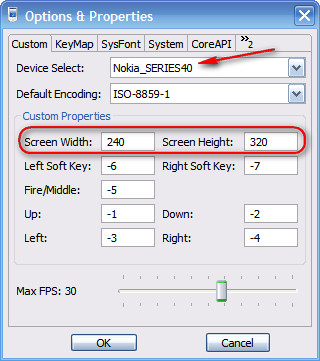
DOWNLOAD:
» Download: Click here to download 











